What is microsoft Office Excel? Microsoft Office Excel is a spreadsheet program or the software company's issued by microsoft. Application program features the calculations and graphs.
Workbook to know Microsoft Office Excel
Consider the following picture and read the information below in accordance with the serial number which I gave a red color.
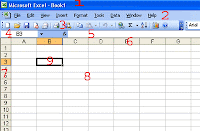
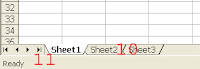
- Title Bar / Line Title, the title bar microsoft office excel to display the name of the program being used is Microsoft Office Excel and Book1 workbook states that 1 (one).
- Menu Bar / Line menu, where the menus can be used in office excel micrsoft
- Tool Bar / Line Tool (components), the components or the commands represented by the images a certain image to help users to more quickly excel in their work
- Name Box / box name, said the active cell, for example, are on bari pointer to column 2 to B then the Name Box displays the B2
- Formula Bar / Line Formula, a line to display or type of formulas or typed formulas in the worksheet
- Column / Column, line stating that the columns in the beginning of Alphabet A through IV
- Row / Line, which states the order of lines starting from 1 to 65,535
- Workspace / Worksheet, the area where tables are used to make calculations or graphs
- Pointer, rectangular box or a dark color called pointer states of cells (cell) is active for typing something into the worksheet.
- Sheet, said the order page working, if the white sheet sheet / page is active and when the writing sheet of gray is not the active sheet.
- Status Bar / Line Status, which provides line information about the use of microsoft excel, and information pengggunaan keys / keyboard keys